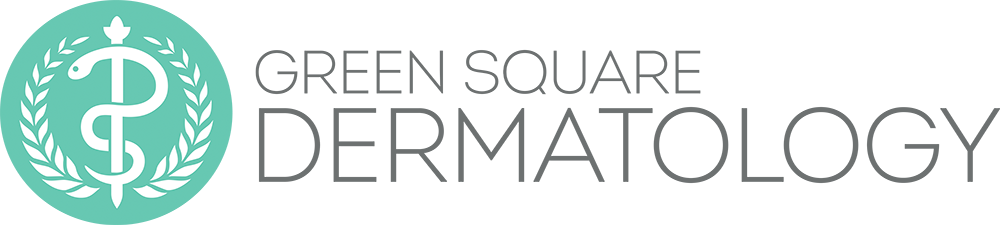Online Safety
The internet is an integral part of our daily lives, providing us with access to information, services, and entertainment. However, it’s essential to be aware of the risks and take the proper precautions to protect your personal information. Banking, shopping, and interacting online can expose your personal information to potential fraud and identity theft.
Keep security software current
To protect yourself from online threats such as viruses, malware, and hackers, it’s crucial to have the latest security software, web browser, and operating system installed on your devices. Keeping your security software updated will ensure that you have the most recent protections against known risks.
Automate software updates
Many software programs offer the option to automatically connect and update to defend against known risks. Turning on automatic updates can help ensure that your software is always up-to-date and providing you with the most robust security.
Protect all devices that connect to the Internet
In addition to protecting your computer, it’s essential to protect all web-enabled devices such as smartphones, gaming systems, and other smart devices from viruses and malware.
Plug & scan
External devices such as USB drives and external hard drives can also be infected by viruses and malware. Before using any external device, it’s essential to scan it with your security software to ensure it’s safe to use.
Secure your accounts
Many online account providers now offer additional ways to verify your identity beyond a password. Consider taking advantage of these additional security measures to protect your accounts.
Make passwords difficult to guess
Creating a strong password is one of the most critical steps in protecting your online accounts. A strong password should be a combination of capital and lowercase letters, numbers, and symbols.
Unique account, unique password
Using a separate password for each of your online accounts can help thwart cybercriminals who may attempt to gain access to multiple accounts using the same password.
Write it down and keep it safe
It’s easy to forget a password, so keeping a list of your passwords in a safe, secure place away from your computer can be helpful.
Own your online presence
When available, set the privacy and security settings on websites to your comfort level for information sharing. It’s okay to limit who you share your information with.
Connect With Care
Be cautious when clicking on links in emails, tweets, posts, and online advertisements, as these are often how cybercriminals compromise your computer. If a link looks suspicious, even if you know the source, it’s best to delete it or mark it as junk email.
Get savvy about Wi-Fi hotspots
When using public Wi-Fi hotspots, it’s important to be aware of the potential security risks. To protect yourself, limit the type of business you conduct while connected to public Wi-Fi, and adjust the security settings on your device to limit who can access your machine.
Protect your $$$
When banking or shopping online, always check to make sure the site is security-enabled. Look for web addresses that begin with “https://” or “shttp://” which means the site takes extra measures to help secure your information. Avoid sites that begin with “http://” as they are not secure.
Stay current
Stay up-to-date on the latest security risks and best practices by regularly checking trusted websites for information. Share this information with friends, family, and colleagues and encourage them to be internet-savvy as well.
Think before you act
Be wary of communications that implore you to act immediately, offer something that sounds too good to be true, or ask for personal information. Always think twice before clicking on links or providing personal information.
Back it up
Protect your valuable work, music, photos, and other digital information by making an electronic copy and storing it safely. Regularly backing up your files ensures that if your device is lost, stolen, or damaged, you will still have access to your important data.